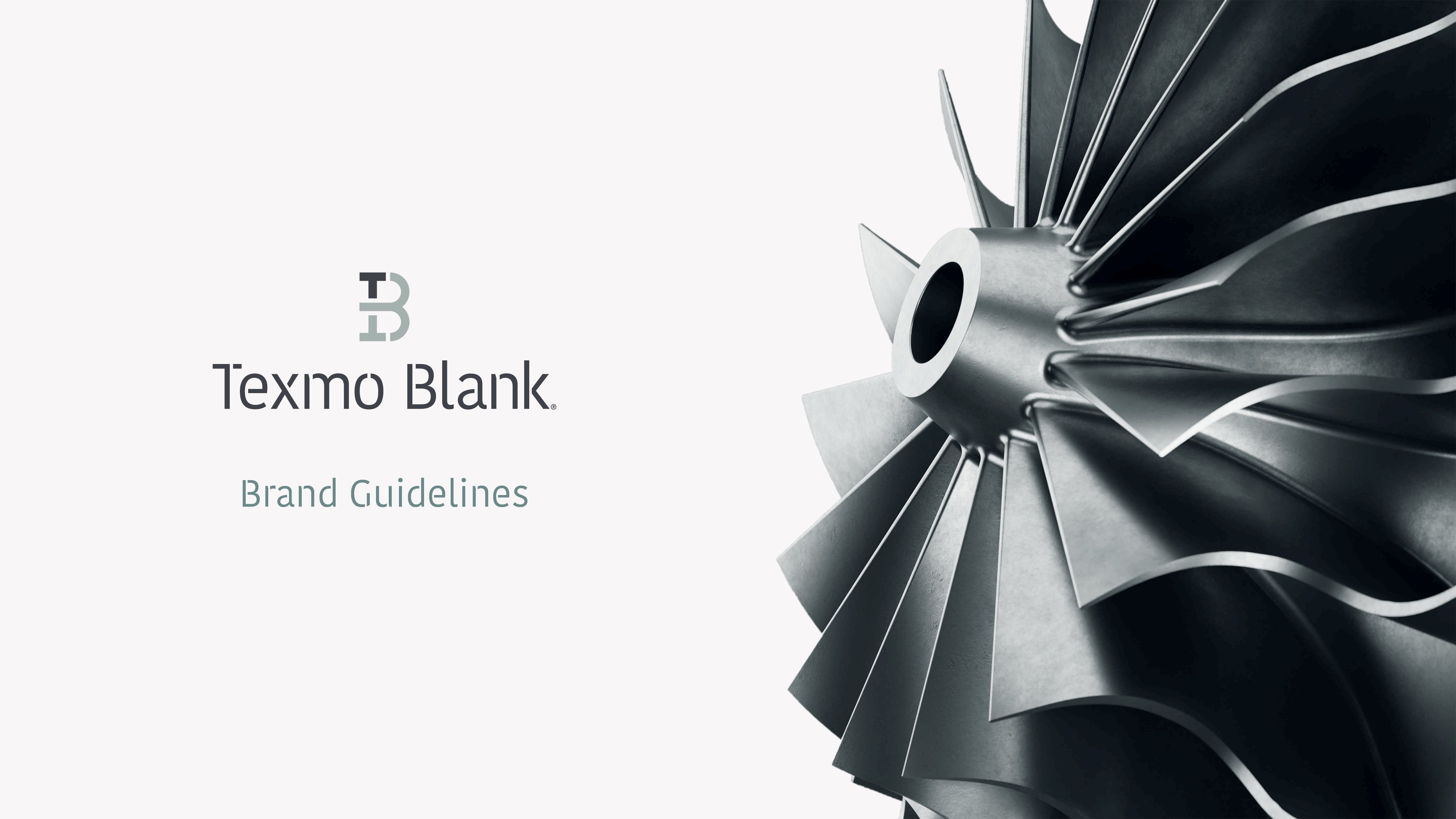
Texmo Blank®
Brand Guidelines
Version: 2.0
Created: October 2023
Updated: December 2023
Graphic Design Guidelines:
Skip to Motion Design Guidelines
This document is a comprehensive guide to the visual and verbal identity of Texmo Blank. It should be followed when creating any kind of communications, to deliver a consistent brand for our employees and our customers.
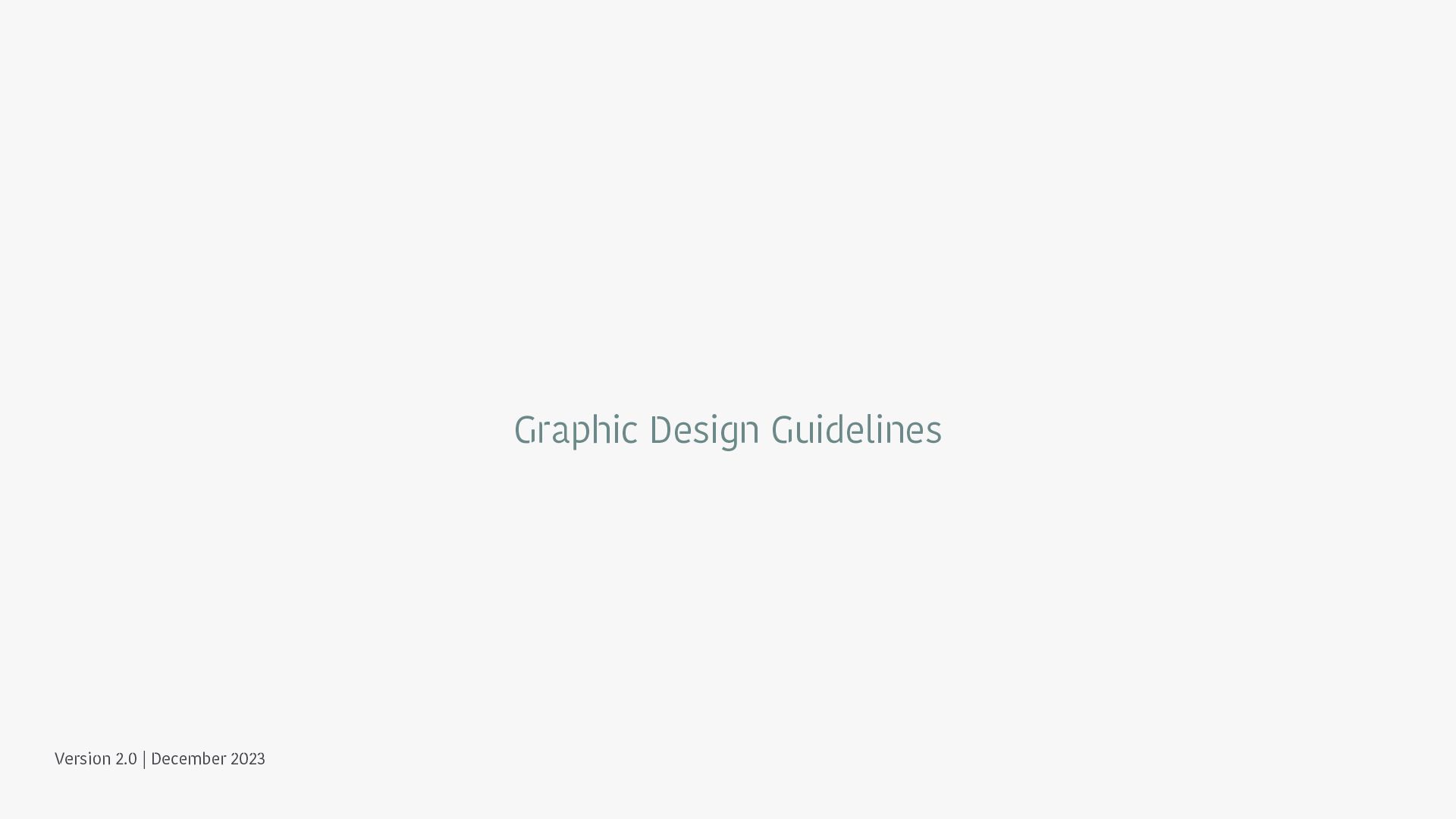
In the vibrant world of graphic design, consistency is the cornerstone on which memorable brands are built. This document is more than a set of rules – it encapsulates the essence of our brand, and provides a blueprint for telling our story visually. As custodians of our brand, these guidelines empower designers, marketers, and collaborators to unify our creative efforts, and ensure each visual touchpoint we produce reinforces our brand narrative.
Logo Rationale
The ‘T’ should always be in a contrasting
colour to the rest of the Logo.
This is to represent the union of our companies.

Main Logo
Our Main Logo should be used wherever possible.


Main Logo — White Space
This shows the mimimum white space that the Main Logo should be given from any other elements or edges.

Word Mark
This version should be used in instances where the Logo Icon is used separately elsewhere.


Word Mark — White Space
This shows the mimimum white space that the Word Mark should be given from any other elements or edges.

Logo Icon
The Logo Icon can be used on its own where it feels appropriate. It should only be used where further context is given for what the logo represents, i.e as a social media profile photo next to the 'Texmo Blank' handle.


Logo & Word Mark
This usage is for when space is limited, or a wider, shorter mark is more appropriate.


Logo & Word Mark — White Space
This shows the mimimum white space that the Logo & Word Mark should be given from any other elements or edges.

Logo — Square Frame
This is mainly for use on social media and where a small and bold Logo is needed.


Logo & Word Mark — Square Frame


Logo & Word Mark — Square Frame
Composition
This shows the spacing of the Logo elements in the square frame.

Download Logo Pack
Colour Palette
Paper
This clean, off-white is used predominantly for backgrounds, or for text on dark colours and imagery.
Carbon
This off-black brings a depth and expertise to our brand colours. This should be used for large blocks of text with Paper as a background.
Cold Rolled Grey
Taken from steel tones, this cool colour works well for accents and to bring variation to a page. Use it for headings and subheads to bring variety to text.
Hot Rolled Grey
This warmer colour works well for accents and to bring a flash of professional colour to a page. Use it for headings and subheads to bring variety to text.
Wax
Taken from the wax dipping process, this is our punchy highlight colour. This colour should be utilised sparingly to increase its impact.
Brand Mark — Colour Combinations
For consistency, it's important that the Brand Mark is only displayed in the following colour combinations.
The primary colourways should be preferred over the secondary colourways. They should only be used in specific circumstances when the primary colourways are not suitable.


Correct Use of Brand Assets
This is the minimum sizes that each Logo Asset should be used at in print and in digital.

Logo Usage
These rules are in place to protect the integrity of the brand. All of the above Logo Marks should not be altered in any way.

Use of Logos — Solid Colour & Textures
The logos can be used on brand colours and textures.

Partnership Lock-Up – Examples








'Parts' Asset Library
A digital asset library of Texmo Blank’s high quality parts is available to use for print and digital collateral. They can be used in a variety of creative ways, either on their own, or alongside a ‘Process’ image as part of a ‘Better Together’ layout.
It's important that these assets are used correctly and are not edited to alter colour, aspect ratio or quality.

Each asset is available in a light and a dark version to be used interchangeably based on the background colour.
The transparent option should only be overlaid on a solid colour and not used on top of photography or ‘Process’ assets.

Each part asset is available in a range of different angles to provide flexible content creation options.

'Parts' Asset Library — Misuse
These guidelines should be followed to ensure that these assets are used correctly and consistently.

Download Asset Pack
'Better Together' Device
The ‘Better Together’ device is a unique way of showcasing Texmo Blank’s ground-breaking partnership and commitment to being a world leader in quality investment castings.
Choosing from a library of parts and process visualisation assets, they can be placed side-by-side in printed or digital use cases.

'Focus Border'
The 'focus border' should be used accross printed and digital collateral whenever a full bleed colour or photography asset is being used.
This border helps the viewer focus in on the content and create a sense of consistency by showing a brand colour ('Paper') framing the content.
To ensure a consistent border across all digital and printed materials, use 1% of longest artboard side to calculate the border width.

Typography — Kohinoor Texmo Blank
This is our custom font. It should be used for all headings. It can also be used for sub headings and pull quotes.


Kohinoor Type Family
We use Kohinoor Light for all non-heading copy uses.

Arial Type Family
When we cannot use Kohinoor, for example on external/editable documents, we use Arial.

Typography
The following information is to be used as a guide when laying out printed materials.

Typography — Layout Examples

Download Fonts
Tone of Voice
The way we communicate with words is as important as how we communicate visually. Creating a consistent tone of voice helps build a reliable verbal identity that our peers and the external world trust.





Tone of Voice — Examples



Our Strapline


Our Brand USPs



Brand Use Examples
The following examples show how brand assets can be applied in a number of scenarios. They also demonstrate how layouts should be achieved with proper spacing principles.


Page Layout – Portrait No Focus Border


Page Layout – Portrait Focus Border


Page Layout – Landscape No Focus Border


Pay Layout – Landscape Focus Border


Page Layout – Square No Focus Border


Page Layout – Square Focus Border


Poster Examples



Landscape Examples

Wayfinding & Signage


Stationery Examples

Business Cards

Email Signature

Identification

Print Examples



Full Sized Image & Grid Asset
Export in RGB colour space and at 72ppi.


These are examples of a full sized image asset with a dark and a light background.

Square Image & Grid Asset
Export in RGB colour space and at 72ppi.


These are examples of the square image asset with text over the image and without.

Rectangle Image & Grid Asset
Export in RGB colour space and at 72ppi.


These are examples of the rectangle image asset with text over the image and without.

Motion Guidelines:
Overview
Typography – Reveals
Typography – Hierarchy
Typography – Captions
Name Tags / Lower Thirds
Cuts and Transitions – 'push through'
Cuts and Transitions – 'focus boarder'
Motion Graphics – Easing
Motion Graphics – Frame Rate
Motion Graphics – Logo Usage
Motion Graphics – Graphic Assets
Videography – Overview
Videography – Composition
Videography – Footage Treatment
Music / Audio

Motion identity is how our brand moves, is presented and the story that tells across time. In the age of digitisation, video content is more prevalent than ever, and so motion identity has an increasingly large role in shaping a brand’s visual story. The following guides are provided to help empower our team to create consistent and coherent videos that are united by one brand story – told through the way that things move.
Motion Guidelines – Overview

Typography – Reveals
It is important that typography is revealed and hidden in a consistent way. When a title or important piece of copy is required to animate in, the style demonstrated should be used. In some instances this will not be required, as a ‘cut’ will bring copy in at the same time as the footage it is on.
Type should animate up line by line (moving a distance equal to roughly the font height) as well as animating from 0-100% opacity. A template is provided to make this as simple as possible.
Typography – Hierarchy
Typography should be revealed on screen in the order that it is intended to be read. This helps to separate out information and adds a hierarchy to messaging.
For example, when revealing a heading and a subheading, the heading should precede the subheading.
Typography – Captions

Name Tags / Lower Thirds
Cuts and Transitions – 'push-through'
The ‘push-through’ effect allows for dynamic cuts between footage, but should only be used when cutting through 2-4 bits of footage at a time.
In other cases, a straight cut is always preferable over other types of transition.
To create the ‘push-through’ effect, a quick but subtle scale animation should be applied across a cut to both pieces of footage. This creates an artificial match-cut, which helps join two unrelated bits of footage together.
Cuts and Transitions – 'focus border'
The focus border, which is covered previously in the brand guidelines, adopts a new role for video content.
A focus border transition can be used to bring in a new piece of footage with central accompanying copy. This should be done to emphasise whatever the on screen copy or VO is saying at that moment.
The focus border should not distract from the footage or copy and therefore usage should be limited – with subtle emphasis in mind rather than a jarring transition. For this reason, the focus border should not be used with ‘talking head’ style footage.
Motion Graphics – Easing
Motion should behave with a high velocity at the start and a gradual deceleration to the end.
The intent of this is to quickly communicate speed, reliability and precision in a subtle but impactful way.
Within animation software this is described as an ease-out. Customise the graph for a stronger effect than the default parabola.
Motion Graphics – Frame Rate
To ensure consistency across content, if possible videos should be shot, animated and edited in 60fps.
This will ensure that motion feels ‘smooth’ and implies refinement, polished quality, and sophistication.
For instances when this is unavailable or impractical, 30fps should be used instead.

Motion Graphics – Graphic Assets
Below you will find templates that will help you create and use the following graphic assets:
Title cards
End slates
Name tags / Lower thirds
Animated typography
Download Template Package
Videography – Overview

Videography – Composition
The composition of videography needs to be considered prior to shooting footage, in order to maintain the visual coherence later in the editing process. Considered composition allows for captions and ‘lower thirds’ (for example name tags) to be easily added over footage in a consistent way.
Footage should have the subject of each shot clearly visible and ‘talking head’ style shots should be captured twice, once with the subject central, and once with the subject on the left or right third of the frame.
All videography should be visually consistent with any accompanying photography. Subjects should be well lit, and lighting should generally have a high dynamic range, in order to avoid dull looking environments.
Videography – Footage Treatment
Inline with the photography and brand asset guidelines, videography and assets/textures should not be overlayed or stacked on top of each other.
This is to avoid confusion, obstruction of footage, and to maintain the brand image of precision.
Additionally, footage that is fast paced should not transition into slow paced footage or vice versa. This helps with consistency.
Music / Audio – Track Selection

Music / Audio – Focal Track
A focal track is a prominent feature of a video, that drives the narrative and tone. A focal track should be consistent with the pacing of the video it accompanies and likewise, editing should match the energy of the track – cutting in time with the music on appropriate and consistent beats.
Example Focal Track
Music / Audio – Bed Track
A bed track is a subtle feature of a video that aligns to the tone, without being noticeable. It helps provide structure and rhythm to a voiceover without detracting from the narrative or distracting from what is on screen.
Usually a simple instrumental track is most appropriate for a bed track.
Example Bed Track
Texmo Blank®
All identity assets are strictly copyrighted and should not be used without permission.
Social Media Assets
Profile pictures and banner examples.